Imagine stepping into a new café and immediately knowing which Wi-Fi network offers the fastest speed, strong signal strength, and optimum security. WiFi Analyzer: Show Passwords equips you with exactly these capabilities, providing a seamless internet experience wherever you go. Tailored for users in need of reliable and easily accessible internet connections, this application is your go-to digital companion for all wireless network needs.
With its robust set of features, the app allows you to instantly scan for nearby free Wi-Fi networks, view network details, and connect effortlessly through QR codes—eliminating the need for manually inputting passwords. Its network analyzer function informs you about the devices connected to your Wi-Fi, safeguarding your connection from unauthorized users.
The internet speed test feature indicates the upload and download speeds of your network, instituting a one-tap solution to gauge your internet performance. The Wi-Fi signal strength meter assists you in selecting the best wireless network available, ensuring you always have a stable connection.
Furthermore, the Wi-Fi Password Generator furnishes strong, randomized passwords to secure your Wi-Fi network. You can also save and share Wi-Fi details via text or QR codes, making it convenient to reunite with networks. Moreover, the data usage monitor provides insight into how much data each game or application on your device consumes, giving you control over your digital footprint.
Experience the ease of saving Wi-Fi passwords for later use, testing your internet speed with accuracy, and staying informed about the security of your Wi-Fi connections. All these features come packaged with an assurance that your data remains private and is not shared without consent.
Transform how you discover and connect to Wi-Fi networks with the essential tool for anyone who values a secure, fast, and user-friendly internet experience, WiFi Analyzer: Show Passwords. It’s a smart choice for ensuring your online activity is as efficient and safe as possible.
Requirements (Latest version)
- Android 7.0 or higher required





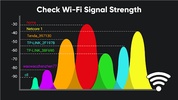
















Comments
Thank you very much